Member-only story
Quorum on Azure Blockchain Service — Part 2 — Deploy a smart contract with VS Code
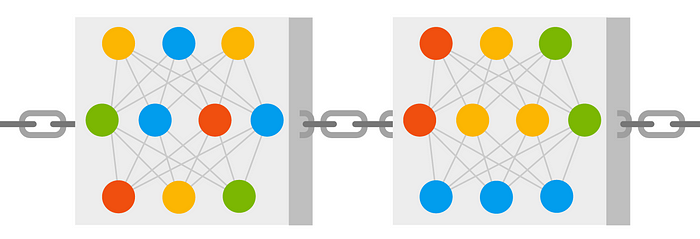
by Juarez Junior
Introduction
This blog post provides the detailed steps required to deploy a smart contract to a Quorum consortium on Azure Blockchain Service.
It complements my previous blog post — Quorum on Azure Blockchain Service — Part 1 — Create a Blockchain consortium member.
We’ll use VS Code (IDE) along with the Azure Blockchain Development Kit for Ethereum Visual Studio Code extension to perform the required steps.
VS Code is an IDE (Integrated Development Environment) that’s free, built on open-source and it’s also multiplatform (it runs everywhere). It offers many powerful extensions, including the Azure Blockchain Development Kit.
To use VS Code and its extension to deploy the smart contract, we’ll need to perform several tasks. So without further ado, let’s get started!
Install the development tools and all the dependencies
My development environment uses Windows as the operating system, but all the steps can be easily executed on Linux and macOS as well.
Install VS Code, the Azure Blockchain Dev Kit for Ethereum (VS Code extension) as well as all the required dependencies as listed below:
- Install Visual Studio Code — https://code.visualstudio.com/
- Install the Blockchain Development Kit for Ethereum (VS Code extension) — https://marketplace.visualstudio.com/items?itemName=AzBlockchain.azure-blockchain
- Click the Install button:

After the successful installation, you will see the screen below on VS Code:

3. Install Node.js v10.15.x or higher — https://nodejs.org/ and check its version:
