Member-only story
Quorum on Azure Blockchain Service — Part 1 — Create a Blockchain consortium member
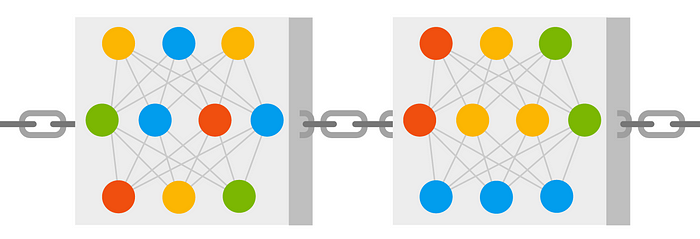
by Juarez Junior
Introduction
This blog post provides the minimum steps required to create a Quorum consortium on Azure Blockchain Service.
You’ll need an Azure subscription to perform the steps below. If you do not have an Azure subscription, you can get a free Microsoft Azure account here.
At last, I’m not going to explain what the Quorum Blockchain is about or its components and architecture either. In case you need an introduction to Quorum, please check the official documentation for developers here.
So without further ado, let’s start!
Create the Azure Blockchain Service member
To execute the tasks, we’re going to use the Azure Portal as well as follow the steps below:
- Navigate to https://ms.portal.azure.com/ and select Create a resource as shown below:
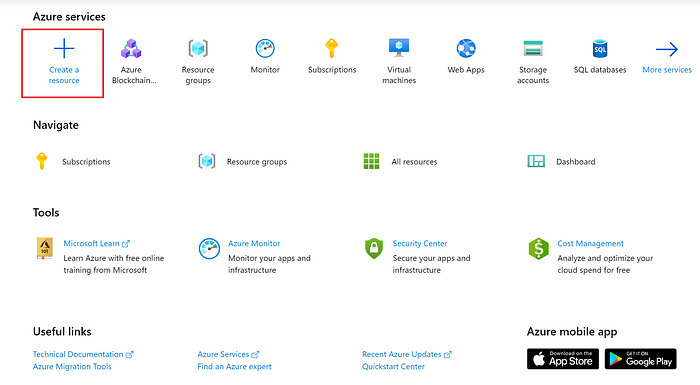
2. Click on Create a resource, and select Blockchain under Azure Marketplace on the right side:

Select Azure Blockchain Service (preview):

The Create a blockchain member screen will be shown. Provide all the required member details:
- Subscription: Select the subscription you want to use in order to deploy the Quorum network;
- Resource group: You can create a new resource group or choose an existing one. As you may know, a resource group will group all your resources that will be deployed as part of this template;
- Region: Select the Azure region where you want to deploy the network;
- Protocol: Select Quorum;
