Member-only story
ODSA for Java Developers (Part 7) — Connecting to Oracle ADB from a Spring Boot 3.0 App with Spring Data JPA on Azure Container Instances
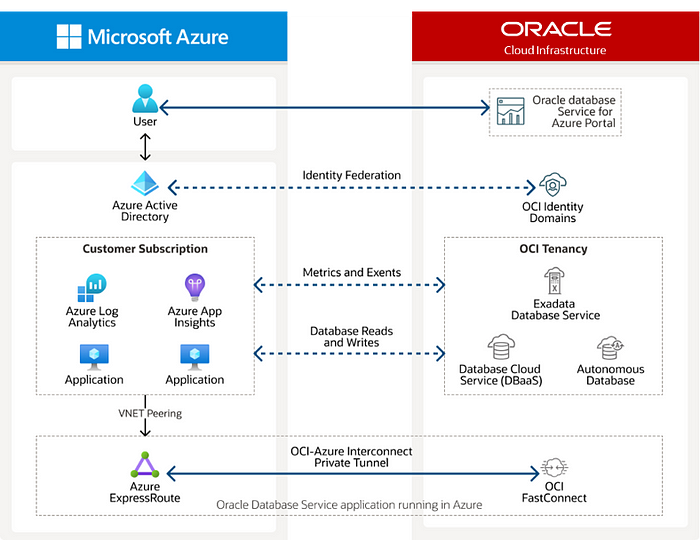
Introduction
This blog post is about creating a container image for a Spring Boot 3.0 application, deploying the image to Azure Container Registry, then using it to deploy the application to Azure Container Instances (ACI).
Its goal is to provide a quick tutorial on creating and deploying a Spring Boot 3.0 application to ACI, then connect it to an Oracle Autonomous Database (ADB) instance provisioned using the Oracle Database Service for Azure.
Please check the official documentation for Azure Container Instances (ACI) to explore it comprehensively.
So without further ado, let’s get started!
Prerequisites
- JDK — Java Development Kit 17
- Your preferred Java IDE — Eclipse, IntelliJ, VS Code
- Apache Maven
- Oracle Database Service on Azure
- Azure Subscription
- Azure CLI
- Docker
Azure Containers Instances (ACI)
Azure Containers Instances allow you to run Docker containers in a managed, serverless Azure environment. By running your workloads in Azure Container Instances (ACI), you can focus on building your applications instead of addressing the infrastructure that runs them.
This blog post is not an exhaustive guide to Azure Containers Instances. Its goal is to provide a quick guide on how to build a container image for a Spring Boot 3 application, deploy it to Azure Container Registry, then deploy an application based on that image to Azure Container Instances (ACI).
Get the sample code
We’ll use the same Spring Boot 3.0 sample application as in the previous blog posts in this series to perform the steps described above.
The only addition is a Dockerfile that will be used for our containerized Spring Boot 3.0 application, as shown below.

