Member-only story
Create a Hello World web app for Azure App Service using the Azure Toolkit for Eclipse

The Azure Toolkit for Eclipse allows you to create, develop, configure, test, and deploy lightweight, highly available, and scalable Java web apps to Microsoft Azure. Check its documentation website for more information — Azure Toolkit for Eclipse.
So, this article demonstrates the steps that are required to create a basic Hello World web app and publish your web app to Azure App Service by using the Azure Toolkit for Eclipse.
Prerequisites
To complete the steps in this article, you’ll need to install the Azure Toolkit for Eclipse, which requires the following software components:
Installation and sign-in
The following steps walk you through the Azure sign-in process in your Eclipse IDE.
- If you haven’t installed the plugin, see Installing the Azure Toolkit for Eclipse.
- To sign in to your Azure account, click Tools, click Azure, and then click Sign In.
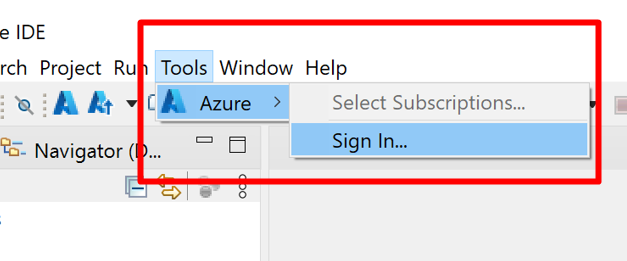
3. In the Azure Sign-In window, select Device Login, and then click Sign in.

4. Click the Copy&Open button in the Azure Device Login dialog.

5. In the browser, paste your device code (which has been copied when you clicked Copy&Open in the last step) and then click the Next button.

