Member-only story
Corda on Azure — How to deploy and run a demo Corda network
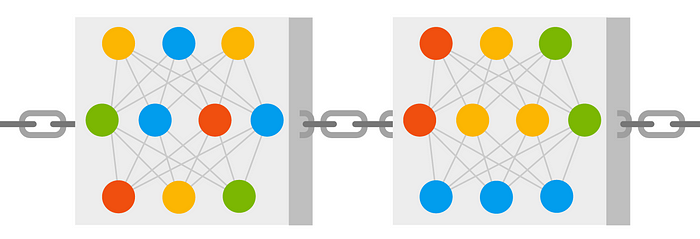
This blog post provides the steps required to deploy a demo Corda network.
The sample Corda network will provide you with all the basic nodes as well as the shells that you can use to interact with them, along with a sample web application to test the sample smart contract.
You’ll need an Azure subscription to perform the steps below. If you do not have an Azure subscription, you can get a free Microsoft Azure account here.
At last, I’m not going to explain what the Corda is about nor its components and architecture neither. In case you need an introduction to Corda, please check the official documentation for Corda.
So without further ado, let’s start!
Create a Virtual Machine
To execute the tasks, we’re going to use the Azure Portal as well as follow the steps below:
Navigate to https://ms.portal.azure.com/ and select Virtual machines as shown below:

Select Add, then Virtual Machine:
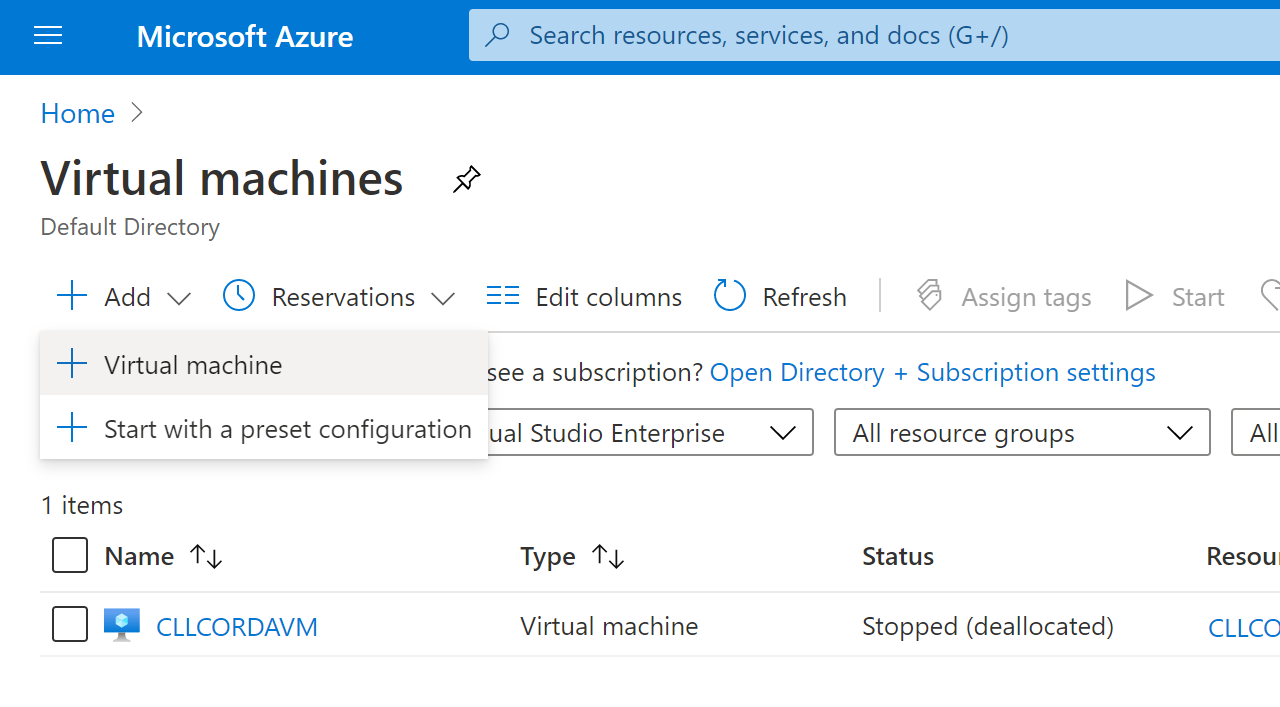
Select Dev/Test as the workload environment and General Purpose D Series as the workload type:

Select a resource group or create a new one, provide a name for your VM, and Select Windows 10 as your target image and its size as Standard_D2_v3:
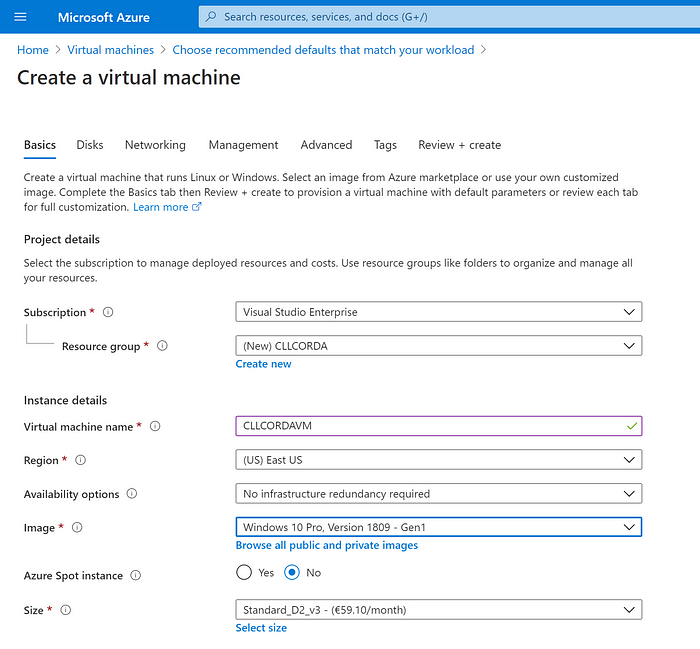
Provide a username and password for your admin account and select the desired ports as per the firewall rules below (note this is for testing purposes):
